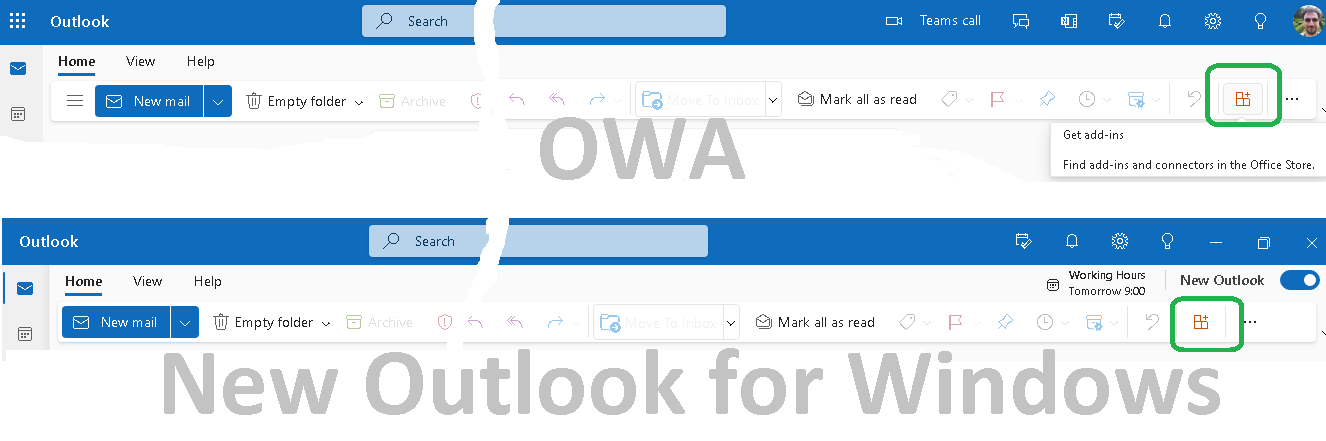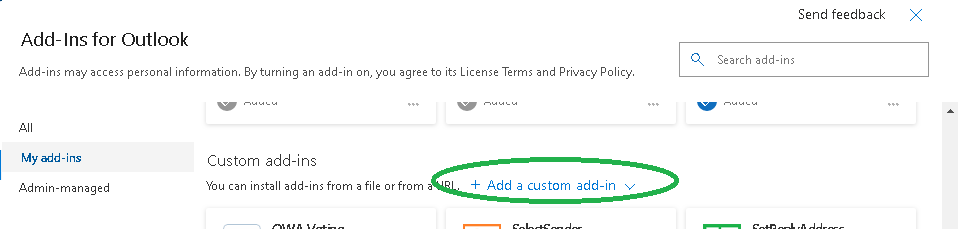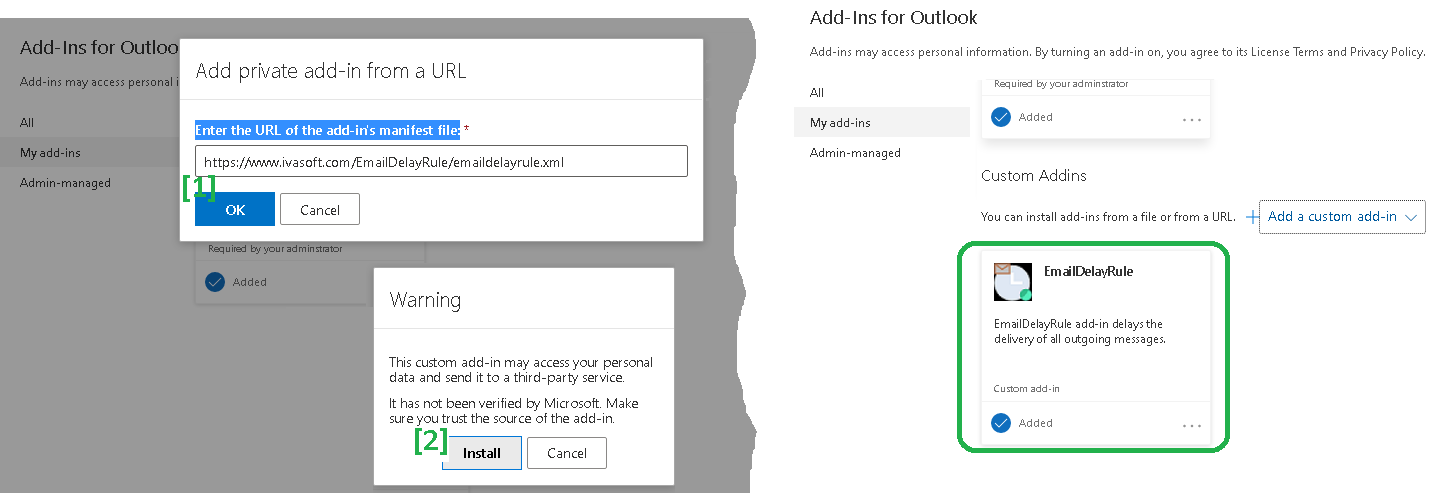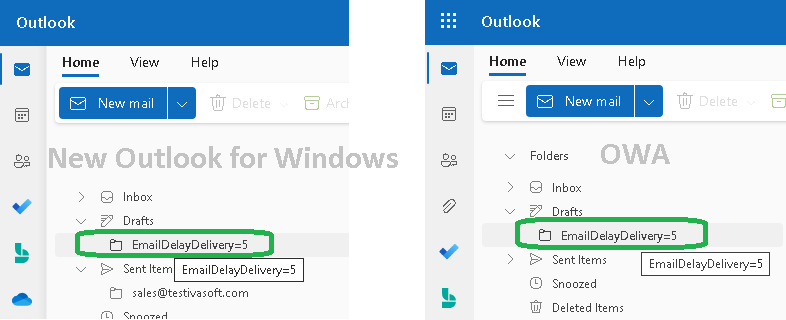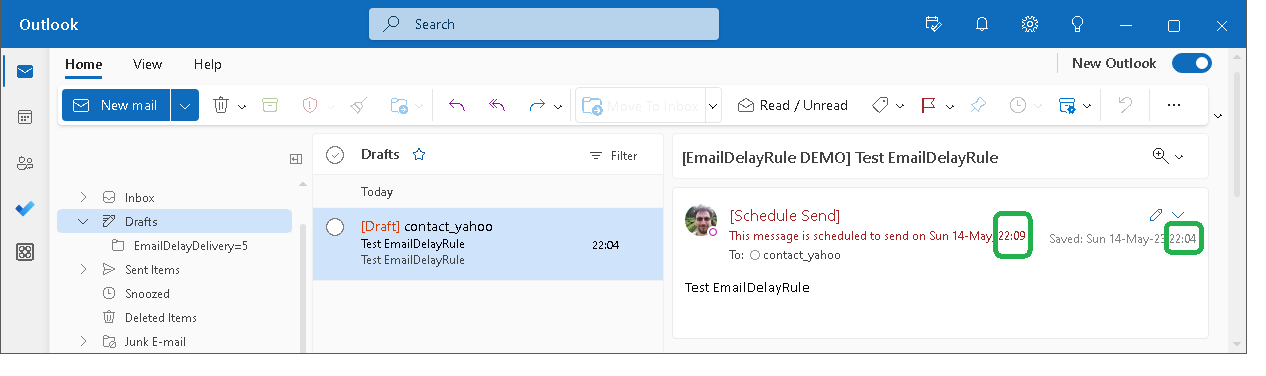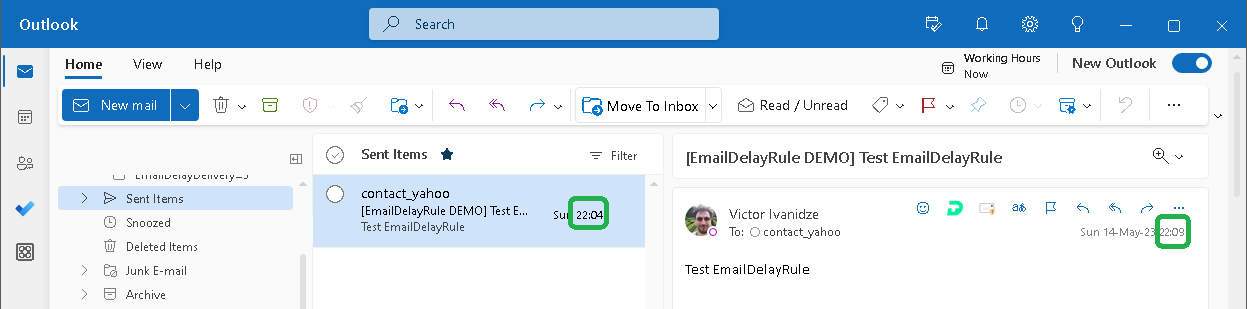Purpose
As an Outlook user, you may want to have some time to modify or delete the message if you realize after pressing "Send" that the email was drafted incorrectly.
Unfortunately, neither Outlook Web Access nor new Outlook for Windows do not support rules for outgoing messages.
This add-in is aimed to substitute one useful "old Outlook" rule.
EmailDelayRule add-in delays the delivery of all outgoing messages.
You can set the delay interval in the range of 1 to 120 minutes.
Current version: 1.0.2
Installation
- Read End User License Agreement. FOLLOW THE NEXT STEPS ONLY IF YOU ARE AGREE TO EULA.
-
Open Outlook Web Access or "New Outlook" for Windows and select "Get add-ins"
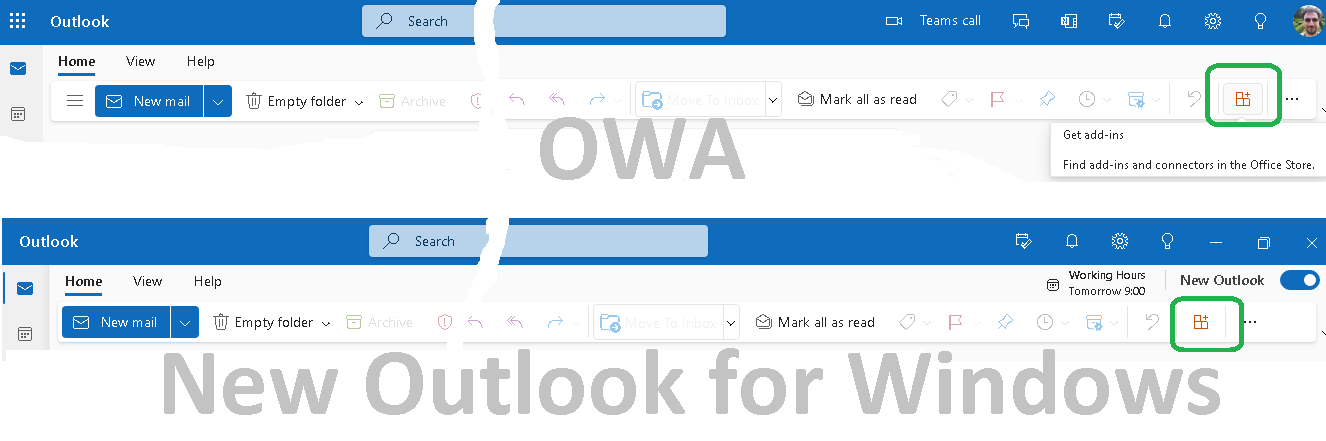
-
Select My Add-ins. Scroll down and click Add a custom add-in.
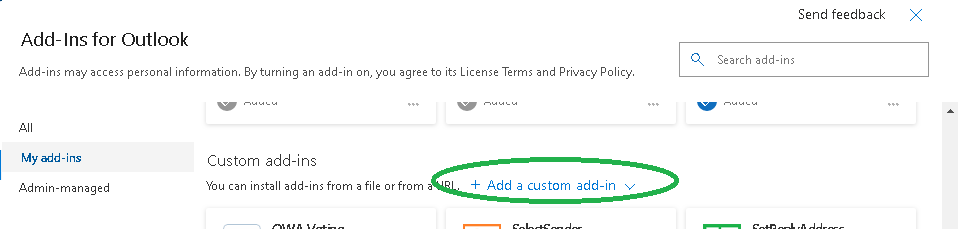
- From the drop-down list, select "Add from URL...".
Place https://www.ivasoft.com/EmailDelayRule/emaildelayrule.xml to the "Enter the URL of the add-in's manifest file:" field.
Click OK button [1].
Now you'll see a warning message. Click Install button [2].
Note that by clicking "Install" you agree with EULA.
Make sure that EmailDelayRule is in the list.
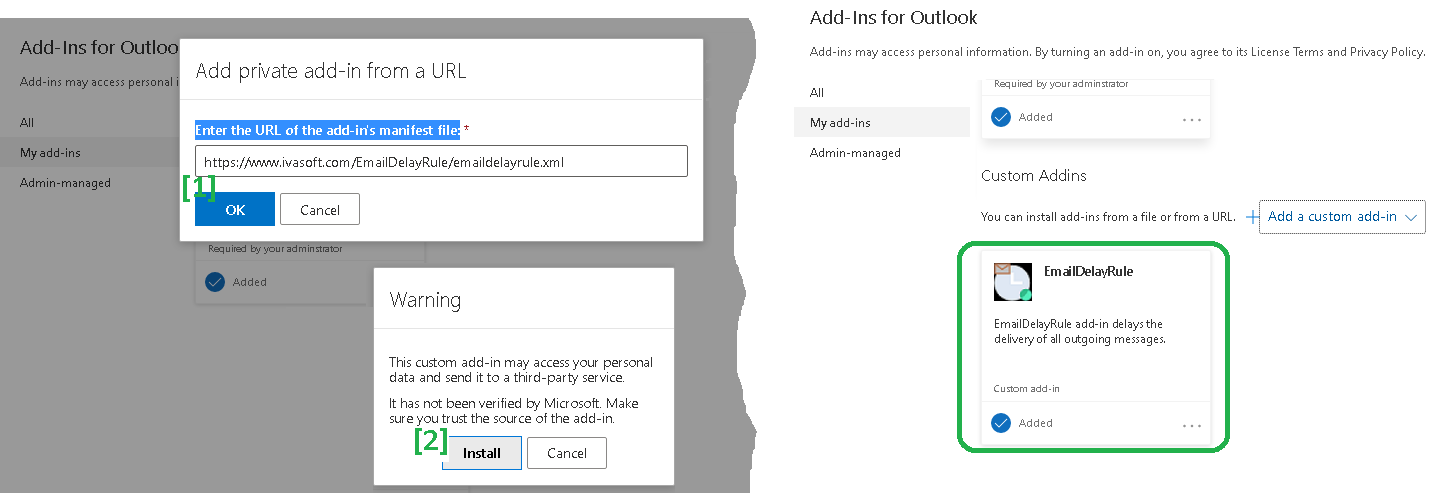
Testing
- Open Outlook Web Access or "New Outlook" for Windows and under Drafts folder create the subfolder "EmailDelayDelivery=5" to delay all outgoing messages for 5 minutes.
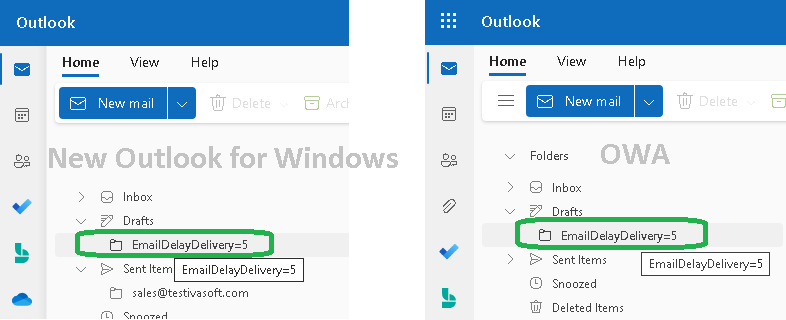
- Create a new message with Subject "Test EmailDelayRule" and send it. Open Drafts folder and find the message you've just sent. Open it and make sure it is scheduled to send 5 minutes later.
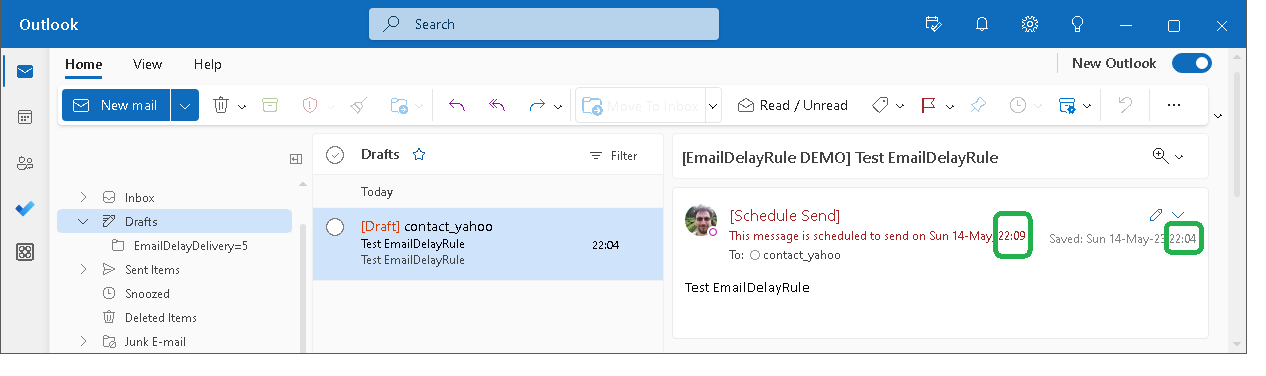
- Wait 5 minutes and make sure the email is delivered and the email is now in the Sent items folder.
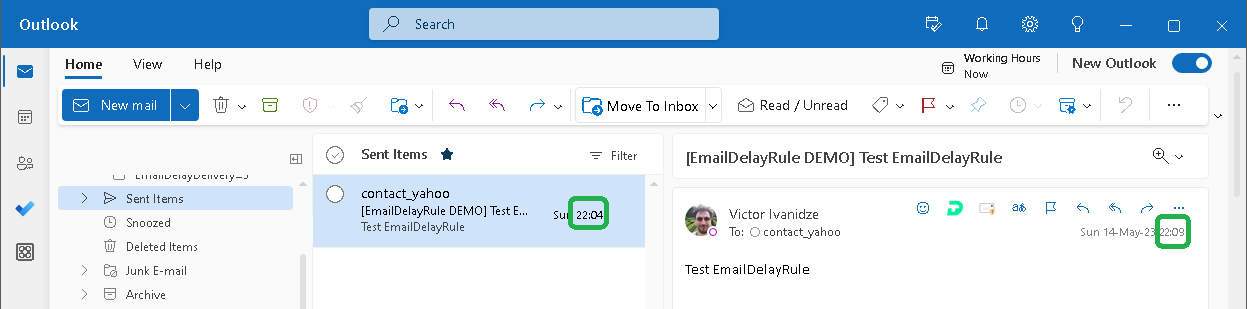
EmailDelayRule add-in has been tested with:
- "New" Outlook for Windows
- Chrome, Firefox, Edge and IE 11 web browsers on Windows
- Chrome and Firefox on OS X El Capitan, Snow Leopard and High Sierra on Mac
- Chrome and Firefox on Android
- Firefox on iOs for iPhone
EmailDelayRule add-in does not work with:
- "Old" Outlook for Windows
- Outlook for Android
- Outlook for iPhone
About this demo version.
This demo version adds a tag [EmailDelayRule DEMO] to the Subject line of each message that is delayed in sending. After purchase this demo tag disappears.
Prices
Licensing policy: the product is licensed on a per-user basis.
License type
Price per unit
Enterprise license
$5400.00
All transactions are securely processed by our external registration providers.
Site license covers a single organization in one location (building complex). If you purchase a site license, you may use the program in an unlimited number of your company's computers within this area.
Enterprise license covers all computers of single organization world-wide. If your company has many branches even with thousands of machines, Enterprise license covers them all.
If you are running Outlook on Windows Terminal Services or Citrix, you should purchase a Site license for each Citrix/TS server.
After purchase please send us some info using
this form.
Privacy Policy: EmailDelayRule add-in DOES NOT COLLECT OR TRANSMIT ANY USER INFORMATION