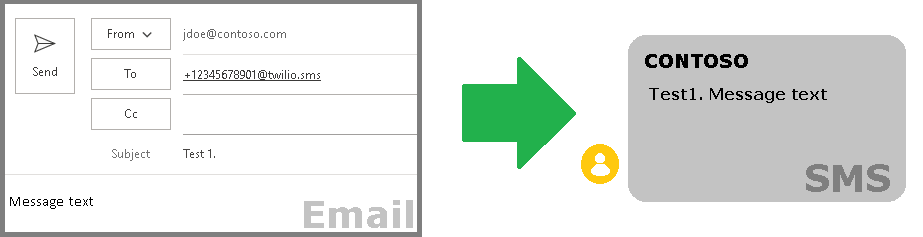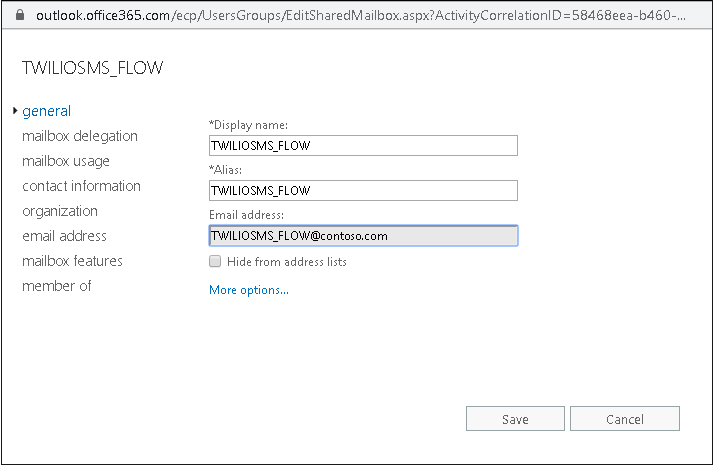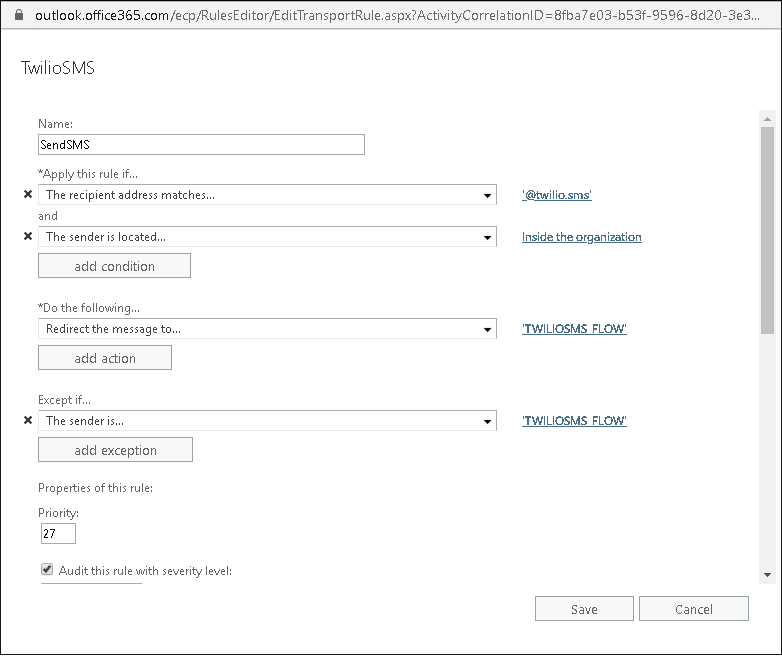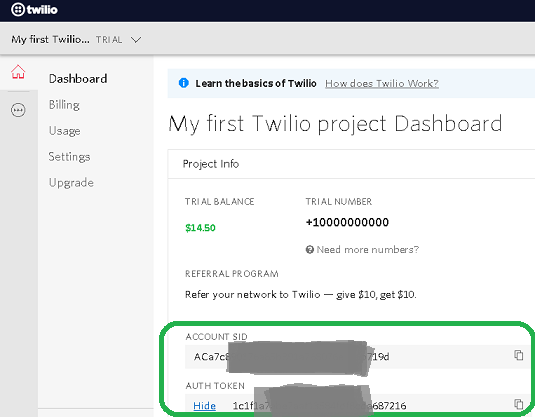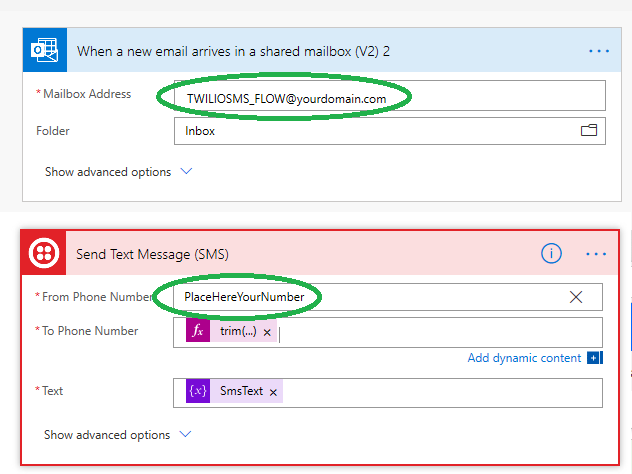Purpose
This software allows any user to send an SMS just by sending an email to +12345678901@twilio.sms. In fact it is a simple email to SMS gateway.
To use it you have to get a Twilio phone number.
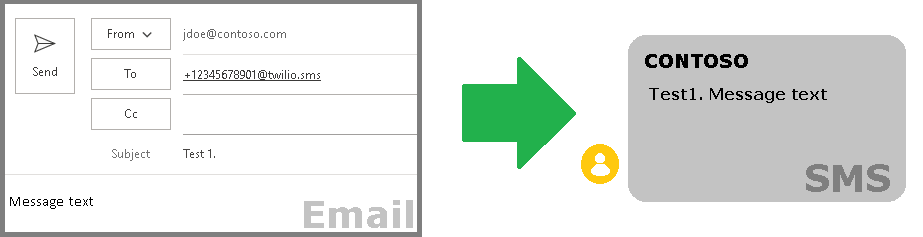
The product is a PowerAutomate (MS Flow) template.
Current version: 1.0.0.1
Installation
- Login to Office 365 as an administrator.
- Create a shared mailbox named "TWILIOSMS_FLOW" and assign yourself "FulAccess" and "Send As" rights.
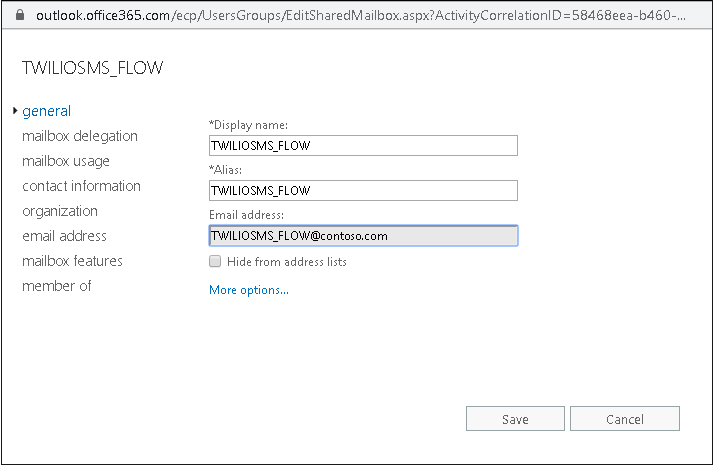
- Create a transport rule.
- Run Exchange admin center and navigate to "mail flow" > "rules".
- Click the plus sign icon to add a new rule and name it "SendSMS". Create the rule as shown below and save it.
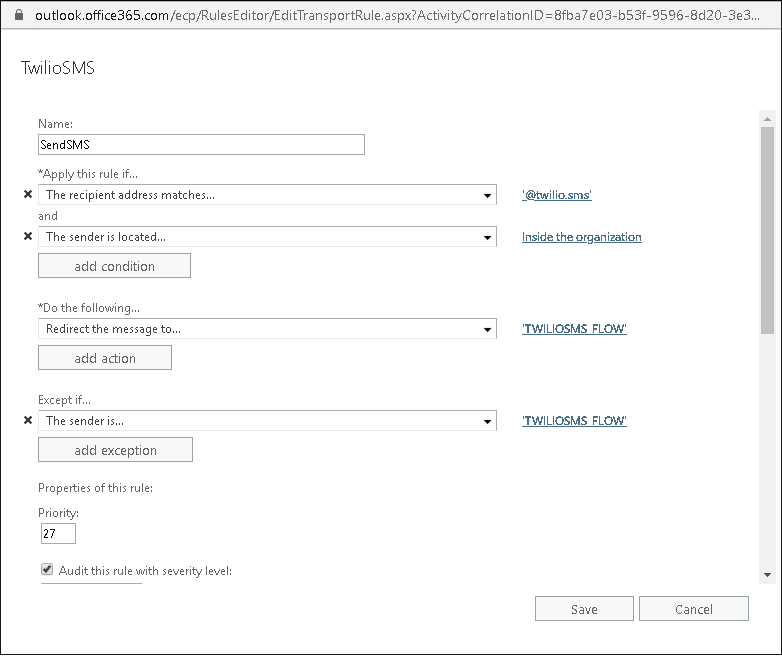
- Create a trial account in Twilio or open your existing account. The fields "ACCOUNT SID" and "AUTH TOKEN" required during the next installation step.
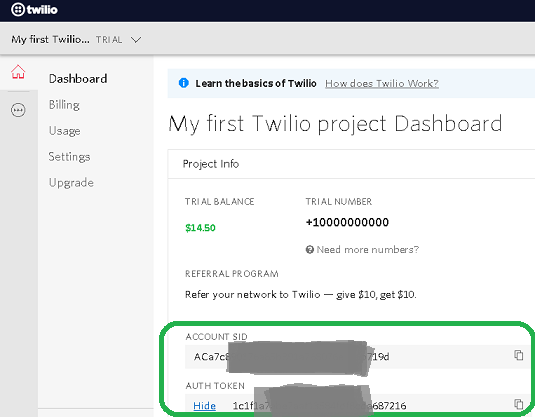
- Download TwilioSMSSharedDistr.zip file and then run Office 365 PowerAutomate and import the zip file into your flows list as described here.
- Modify fields "Mailbox Address" and "From Phone Number":
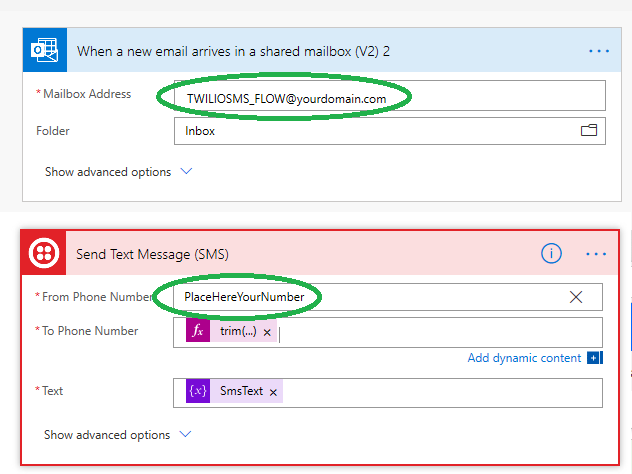
Testing
- Using Outlook or OWA create a new message addressed to a phone number you can control. Use this address format:
+12345678901@twilio.sms
- Send this message.
- In a couple of minutes you have to receive a SMS.
Limitations
- SendSMS application can only send text messages but not receive them.
- This tool can send SMS only from Twilio phone numbers.
What you get after purchase
You'll get a link to the file named TwilioSMSSharedDistr.zip.
What about a trial version?
- We do not provide a trial version, but we do provide 15-day money back guarantee.
Prices
Licensing policy: the product is licensed based on the number of the phone numbersyou wish to use to send SMS and on the number of Office 365 tenants you have.
If you have 3 tenants and want to use 2 phone numbers then you have to buy (2x3) 6 licenses.
| Single license price |
|
 |
|
| USD 199 |
|

ORDER |
|
All transactions are securely processed by our external registration providers. |
|