Purpose
Many organizations, when a user gets terminated, set that user address as alias of a shared mailbox. If a shared mailbox has many aliases, then it's hard to determine who the email was addressed to originally.
SortAliasesShared flow moves the incoming messages received as aliases to subfolders under Inbox. The flow creates a new subfolder for each new alias.
The flow is designed to work on shared mailbox with large email traffic. SortAliasesShared flow can help you with handling emails sent to users who have left the company. Usually a user mailbox of a leaver is converted to a shared mailbox. To limit the amount of shared mailboxes, you can create only one and assign to it email addresses of leavers as aliases.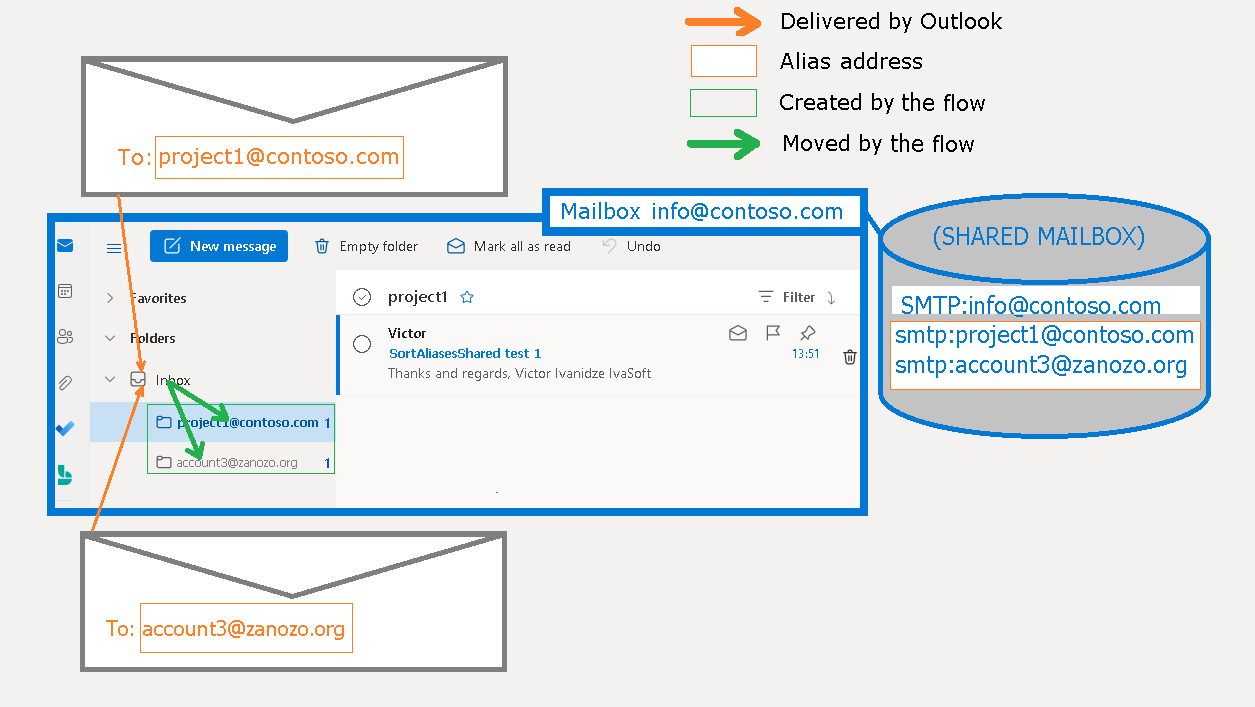
Current version: 1.0.4
Installation
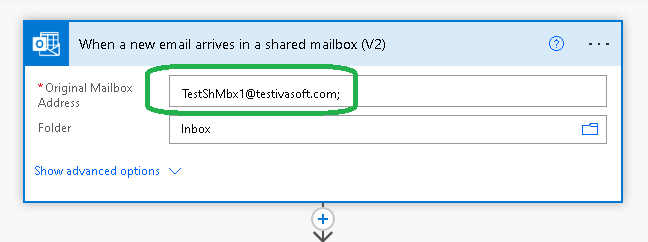
Testing
Warning
What you get after purchase
You will get a link to the zip file. You should download this file and then import it into your flows list as described above in the Installation section.
What you get after purchase
You will get a link to the file named SortAliasesShared4.zip. You have to download this file and then import it into your flows list as described here.
Prices